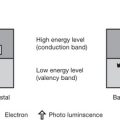18 Web page design
Introduction to web page design
| With the growth of the internet, more and more departments are creating their own websites. This section discusses the information required for readers to create and maintain their own departmental website. The final website should be clear to read and accessible to all, it should be able to be quickly downloaded and easy to navigate round. Remember that the UK’s Disability Rights Commission found that if a site is easily accessible to a disabled user then it will be a third quicker for an able-bodied person to complete tasks on the site |
| Who is the website for? | |
| Why is it being produced? | |
| When will it be maintained? | |
| What will be included? | |
| Illustrations? | |
| Accessibility? | Accessible for the:
Can be achieved by using Cascading Style Sheets |
| Use of Hospital site and host name |
| Text | A simple test: |
| Font | Think about using Arial rather than Vivaldi or Times New Roman |
| Colour | |
| Images | People tend not to use websites that take a long time to download, the larger the file the longer it takes to download and not all users will have Broadband |
| Disabled Access Can your website be accessed by using: |
| Planning | |
| The Content of the Home Page Brief introduction and topic menu |
Title and introductions are important as the first few words are used by Search Engines to locate your site |
| Menu Topics These define the subject areas on the web page |
Always have an option to return to the Home Page or Main page |
| Hyperlinked Pages Give details of the topics covered on the site |
Bullet point lists are easier to scan than long, wordy paragraphs |
| Setting up the Site | |
| Web Publishing Software | Do not forget to Password-protect the site to prevent unauthorised access |
| Points to Note | |
| Example of Uploading a Site using Microsoft FrontPage |