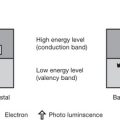3 Computer software
| Software | Software The programs run by the computer |
| Firmware Software stored on a chip |
|
| Operating System | Disk Operating System (DOS) The software which controls the disk drive |
| Access time The time taken for the computer to get information from a storage device, e.g. disk or tape |
|
| Analogue Represents a quantity changing in steps which are continuous, i.e. a sine wave, as opposed to digital which is in discrete steps |
|
| Analogue to digital convertor A device which converts analogue signals into digital signals which can be understood by the computer |
|
| Arithmetic logic unit Area responsible for logic and mathematical calculations |
|
| Baud The unit for measuring the rate at which data is transmitted or received |
|
| Bits per second (bps) The rate information is transferred between computers |
|
| Booting The action of starting up the computer by loading it with its starting instructions |
|
| Buffer An area which stores information at one rate and releases it at a slower rate to another device, e.g. a buffer can be sited between a computer (fast) and a printer (which is significantly slower). Data can then be passed at a fast rate and stored in the buffer until the printer can print the data, therefore the computer is freed for further work much more rapidly |
|
| Characters per second (CPS) A measure of the speed of data output |
|
| Chip A piece of silicon or gallium arsenide which contains the microcircuitry which operates the computer |
|
| Dot matrix A square or rectangle of dots which, given instructions by the computer, forms a character on the screen |
|
| Download To transfer information from one computer to another |
|
| FAQ Frequently Asked Question |
|
| Gate The basis of all computer operations and performs a single logical operation when subjected to a number of inputs |
|
| Graphical User Interface (GUI) Enables the operator to use the computer intuitively via graphics (pictures) showing programs to run, directories they are kept in etc., e.g. ‘Windows’ from Microsoft |
|
| Graphics | |
| Graphics tablet Equipment that can digitise drawing or graphs ready for input into the computer |
|
| Handshake An electronic signal which indicates the end of the passage of data from the computer |
|
| Word Processing | A combination of computer, software and printer enabling the user to produce high quality text which can be manipulated electronically before being committed to paper |
| Spreadsheet | A program which allows forecasting and financial planning if any variable is altered. The effects throughout the program can be demonstrated and the figures changed throughout the program without further input from the user |
| Database | Software designed to store information in a systematic way, and at the same time to allow easy retrieval and manipulation of all data |
| Internet Access | Attachment A document sent with an e-mail. Attachments should not be opened if the sender is not known to the operator as they may contain viruses |
| Data compression The reduction in size of information to decrease transferred film size |
|
| Digital bandwidth The amount of information in bits per second (bps), kilobits per second (kbps), or megabits per second (Mbps) that can be sent via a communication channel or a network connection in a set period of time |
|
| Domain name Locates an organisation or individual on the internet |
|
| e-mail An electronic mail system. Its current uses include sending imaging reports and pathology reports directly to GP surgeries from one computer to another via Healthlink. It may also be used by GPs for the direct referral of patients for examinations |
|
| Internet The worldwide network of computers |
|
| ISDN (Integrated Services Digital Network) A set of standards for the transfer of digital information over a telephone wire and other media |
|
| ISP (Internet Service Provider) A company that allows connection to the internet |
|
| MIME (Multipurpose Internet Mail Extensions) A method of sending binary objects by e-mail |
|
| POP (Post Office Protocol) An e-mail system |
|
| WWW (World Wide Web) An information and resource centre for the internet |
|
| Search engine A database of key words that internet users can access to find information on the web |
|
| Server A method of enabling computers to communicate with each other either by using another computer or software on a computer |
|
| Service provider Organisations that offer connections to the internet |
|
| Spam Unrequested e-mail – usually advertising products or services |
|
| SSL (Secure Socket Layer) A method of verifying the identity of system users and websites |
|
| URL (Uniform Resource Locator) The address of internet files |
|
| Programming | Address A number which designates a particular storage area in the memory of the computer |
| Algorithm Logical steps which define how a problem can be solved |
|
| BASIC (Beginners All-purpose Symbolic Instruction Code) A high level language for computers and almost universally used for home computers |
|
| Editing Altering the text or program |
|
| Flowchart A diagrammatic representation of a computer program |
|
| FORTRAN A programming language which is between BASIC and machine code in difficulty |
|
| Heuristic A ‘trial and error’ method of trying to solve a problem |
|
| Initialise At the beginning of computation all variables are given specific values in the program, e.g. A = 1, B = 7, C = 4, in this example, A, B and C are the variables initialised at those values |
|
| Iteration To repeatedly execute an instruction in a program, e.g. 100 FOR X = 1 TO 200: NEXT X |
|
| Java A programming language that works on all computer systems |
|
| LISP (LISt Processor language) A high level language used in Artificial Intelligence research |
|
| LOGO A high level language usually used in schools to introduce primary school children to computers |
|
| Menu A set of choices presented in a program, e.g.: ENTER NUMBER OF CHOICE |
|
| Output Data and information leaving a computer. This data can then be sent to a display screen, printer or another computer |
|
| PASCAL A high level language for computers |
|
| Program A set of written instructions for the computer |
|
| PROM (Programmable Read Only Memory) A specially-prepared chip which can be programmed, turning it into a Read Only Memory |
|
| Protocol Written standards for the transfer of information between different computers |
|
| Real time Usually defined as a computer controlling, or recording, events as they are actually happening |
|
| Remark (REM) This instruction is ignored by the computer, but enables the user to add comments in plain English |
|
| ROM (Read Only Memory) The pre-programmed part of the computer which enables it to run programs. While it may be accessible to the user, it cannot be altered |
|
| Statement An instruction in a program |
|
| Subroutine A self-contained part of a program which can be returned to time and time again within a program |
|
| Syntax error Two words which are shown on the display when an incorrect input or statement has been made |
|
| Turnkey A term used to denote a company which will provide all the necessary software and hardware plus back-up support to enable the user to ‘turn a key ’ and use the equipment |
|
| Zap A small alteration to a program |
|
| Security | Bug A problem in the computer or (usually) in the program |
| Debugging The finding and correction of errors or bugs in a program |
|
| Dongle Any device used to protect software from piracy |
|
| Encryption A method of coding data to prevent unauthorised access to the information |
|
| Firewall A security system to prevent unauthorised access to information |
|
| Passwords Entry is forbidden into many computer controlled systems unless a particular password has been entered. This provides fairly good security and virtually stops unwarranted interference with the data. Passwords are frequently graded, so that limited access to the system is allowed by some passwords but unlimited access is provided by other passwords |
|
| Time bomb A device used by some software suppliers to prevent piracy of programmes. The software is protected by a certain phrase or code which can be removed by the legitimate supplier; if it is not removed the software is so arranged that it will wipe itself out after a period of use and erase all records |
|
| Virus A program introduced into the computer system to corrupt the main program. New disks should always be checked before being used in the hospital computer system |
|
| Legal Issues | Data Protection Act Only registered users can hold information about individuals on computer and all patients have a right under this act to see any records concerning themselves or their treatment |